Your Love Awaits Beyond This World.
During his vacation from Sakaimachi Academy, Takuya Arima receives a package from his supposedly deceased father. It contains the mysterious Reflector Device which allows the to travel between parallel worlds.
With help from his friends, teachers, and lovers, Takuya must unearth the mystery of his father’s legacy to prevent a calamity threatening to envelop reality itself.
Key Features
The Power of the Reflector – Explore multiple timelines and revisit events through the unique gaming mechanic of the Reflector Device. This allows you to explore every timeline in detail. Activate the Reflector Device’s Auto Divergence Map System to return to an event with more knowledge and new items.
Your Father’s Clues – Solve all the mysteries of Sakaimachi to uncover the real secrets lying beneath Sword Cape. Collect items from one timeline and use them in the next to unlock Sword Cape’s hidden truth.
Love Beyond Worlds – Can you find the hidden world waiting beyond Sakaimachi? Fall in love with every character to reach the true ending to this 40+ hour visual novel.
 Game Title: YU-NO: A girl who chants love at the bound of this world
Game Title: YU-NO: A girl who chants love at the bound of this world Store Page: https://store.steampowered.com/app/912450/
Store Page: https://store.steampowered.com/app/912450/ Metacritic: https://www.metacritic.com/game/yu-no-a-girl-who-chants-love-at-the-bound-of-this-world/
Metacritic: https://www.metacritic.com/game/yu-no-a-girl-who-chants-love-at-the-bound-of-this-world/ Genres: Adventure
Genres: Adventure Developers: MAGES. Inc.
Developers: MAGES. Inc. Publisher: Spike Chunsoft Co., Ltd.
Publisher: Spike Chunsoft Co., Ltd. Release Date: 1 Oct, 2019
Release Date: 1 Oct, 2019
YU NO A Girl Who Chants Love at the Bound of this World-CODEX
SIZE: 4.71 GB
1fichier.com, drive.google.com, filerio.in, rapidgator.net, ed.net, uptobox.com, scloud.com
If you cant see the links press CTRL+F5
UPDATE LIST:
-
Not found
BASE GAME:
-
Not found
- Requires a 64-bit processor and operating system
- OS: Windows: 7/8.1/10 (64-bit)
- Processor: Intel Core i5
- Memory: 4 GB RAM
- Graphics: Geforce (VRAM 1GB or better)
- DirectX: Version 11
- Storage: 6 GB available space
- Sound Card: DirectX compatible soundcard or onboard chipset
Recommended:
- Requires a 64-bit processor and operating system

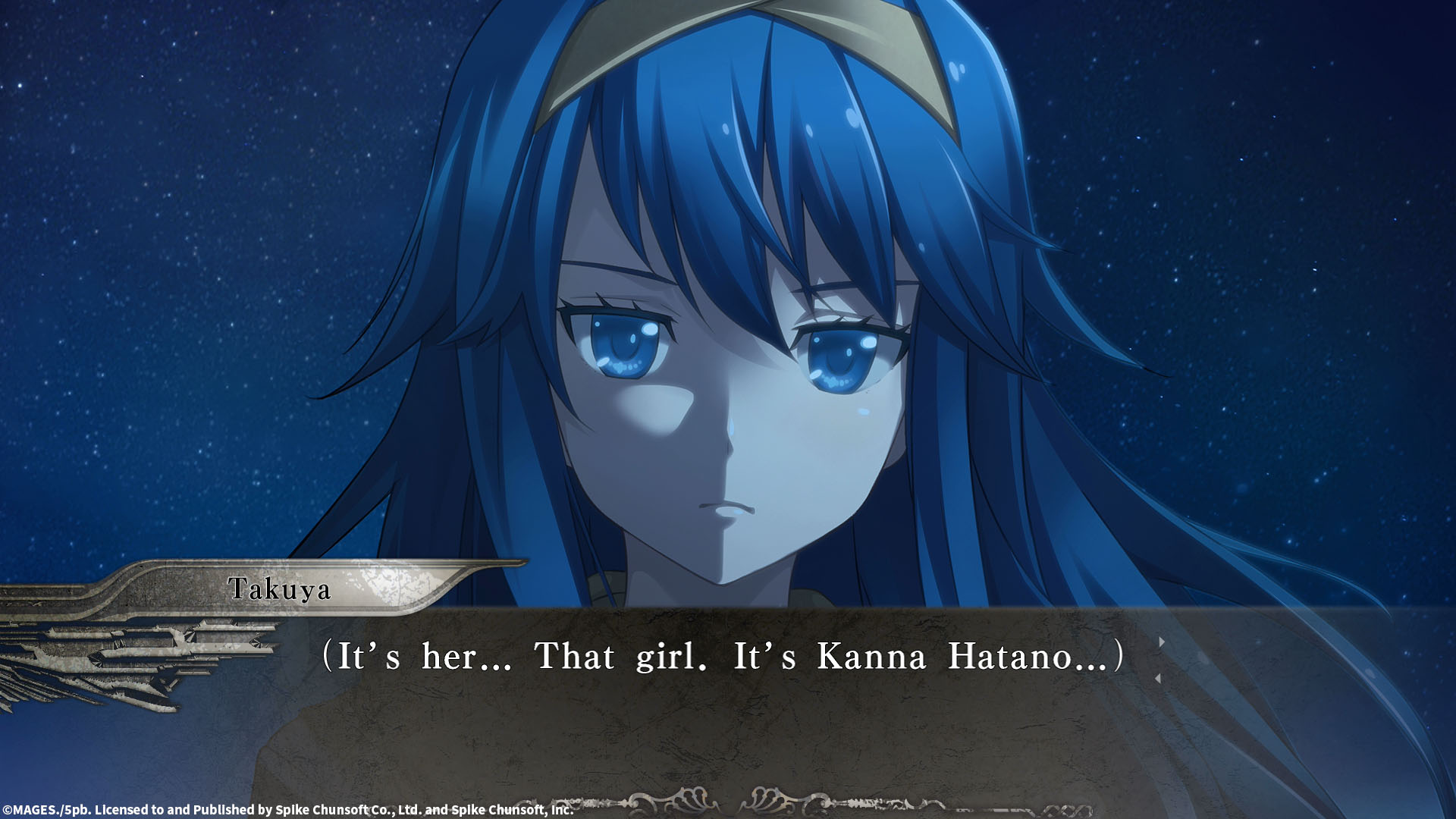

Extract Burn or mount the .iso Run setup.exe and install Copy crack from CODEX dir to installdir Play






How can I chnage english subtitle to japanese?
I’m somewhat fluent japanese language so I want to play it in japanese.
@bshi02, Open your installation folder, the folder where the game was installed to.
Look for any of the three following files in the main directory of installed game folder:
CODEX.ini
steam_emu.ini
steam_api.ini
Once you have found it, open it with either Notepad or Wordpad, and look for the following line that says:
Language=english
(Change it to say): Language=japanese
Save your changes and close either Notepad or Wordpad.
Go into your game, and go to the game settings, go to audio, voice, or sound. Make the changes there as well to say Japanese for text.
Enjoy playing the game with Japanese text subtitles.
I found “steam_emu.,ini” file in “C:\Games\YU NO A Girl Who Chants Love at the Bound of this World” and open it with notepad.
I changed “Language=english” to japanese like as below.
###
### Language that will be used in the game
###
Language=japanese
But When I tried to play game(double click boot.bat icon, click start in launcher windows), It doesn’t show any japanese at all..only English..and There is no option for japanese text in game settings.
I tested two of my comp(win7 64bit and win8 64bit) but all of my comp fails to show any japanese text in gameplay.
Is it really show japanese text in gameplay when you change “Language=english” to “Language=japanese” in “steam_emu.,ini” file?
@bshi02, Normally my suggestion for changing the language from the steam_emu.ini file would work, but it seems that if the cracked version of the game doesn’t include Japanese audio or subs, then the game won’t have it.
In that case, you could make a request for a Language packs file that includes Japanese audio and subs for the game if one is available in the Requests section of this site.
I also had a look at the localizations of this game and it does indeed both Japanese audio and subs as both this Steam page: https://steamdb.info/app/912450/
and PC Game Wiki page here show: https://pcgamingwiki.com/wiki/YU-NO:_A_Girl_Who_Chants_Love_at_the_Bound_of_this_World#Localizations
Are you sure you aren’t seeing anything for Audio or Language in the game’s settings that you could change? If anything, for some games it would appear there.
There is no options for japanese text(subtitle) in game setting,I have checked it more than 10 times…
It seems that first er of this game(YU-NO steam version) don’t include or deliberately deleted original japanese subtitle data because 99.9% of who can speak English would regard japanese subtitle as redundant.
Please to megaup, thx
i got problem launch is failed when runing the launcher can anyone help me
Double click boot.bat in installed folder and click start button in launcher windows(In my case,installed folder is “C:\Games\YU NO A Girl Who Chants Love at the Bound of this World” )
Seems like it crashes or something, when I click boot.bat it only launches steam but nothing happens.
Where are the save game files stored for this? Also, there was a patch for Ryzen Us where the game hangs on a scene in the Prologue (patch was released on Oct 8th). Can this be re-released with that patch?
Nvm. I’m blind. Saw the update in the other link. Plz ignore the above, ty.